The government of India has announced the revamped Central Government Health Scheme (CGHS) website (www.cghs.gov.in) and Android Mobile App MyCGHS on 24th January 2023 . The CGHS Website works under the Ministry of Health & Family Welfare Department. The main objective of the Indian Government is to provide digital services to the Indians. Interested candidates may download the CGHS Mobile App on their smartphones. You may get the complete details about the website (www.cghs.gov.in) and Android Mobile App MyCGHS from this article.
cghs.nic.in – My CGHS App Registration Details
Under Central Government Health Scheme Website, you can do the registration for the CGHS Mobile App, and CGHS Portal also. As you know, the Government of India has been launched the MyCGHS Android App for the Central Government Health Scheme on 24th January 2023 . If you want to download the MyCGHS Mobile App on your smartphone, then you can read this article completely.
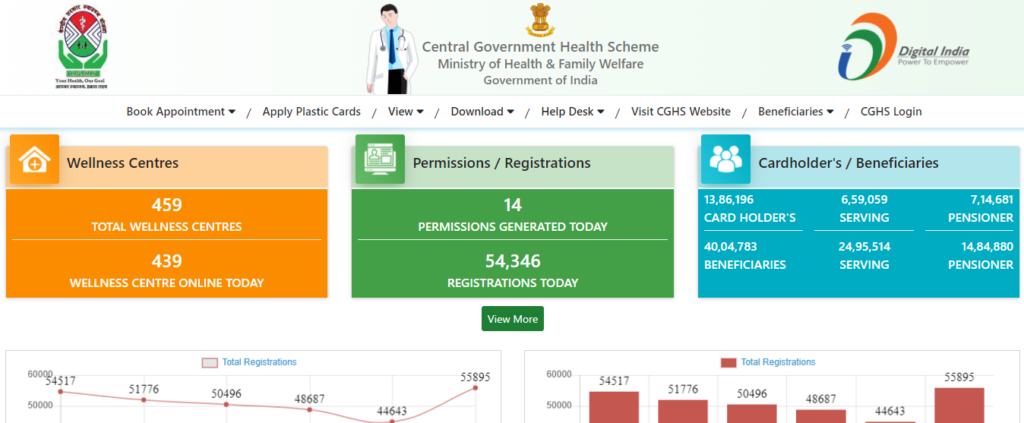
Insights of CGHS Mobile App | cghs.nic.in Website
| Name of the Department | Ministry of Health & Family Welfare |
| Government | Government of India |
| Scheme Name | Central Government Health Scheme (CGHS) |
| Article Name | CGHS Mobile App – {cghs.nic.in} My CGHS App Registration |
| Category | Mobile App |
| Year | 2023 |
| Mobile App Type | Android App |
| Launched On | 24th January 2023 |
| Official Website | cghs.nic.in or cghs.gov.in |
How To Register For CGHS Mobile App?
- Go to the CGHS Mobile App on your smartphone.
- Search for the Registration option.
- After finding it, click on that link.
- Fill up the details in the registration form as required.
- Click on the ‘Register’ button.
- Then you will get registered for this mobile App.
How To Do Beneficiaries Login On cghs.nic.in Website?
- Go to the Home page of the Official Website i.e. cghs.nic.in.
- Then go to the Beneficiaries section.
- Select the Beneficiaries Login option.
- Then, Fill up the details like Beneficiary ID, Password, and Captcha code in the given space.
- Click on the Sign In button.
How To Login For CGHS Portal?
- On the home page of the CGHS Official Portal, Click on the CGHS Login option.
- Then a new window will display on your PC screen.
- Enter the Wellness Centre, User ID, Password, and Captcha Code in the provided field.
- Click on the Login button.
Help Desk CGHS Website | cghs.gov.in Portal Contact Details
Help Desk: @Ismgr.nic.in
Helpline Number: 1800-208-8900
Benefits of CGHS Mobile App | cghs.nic.in Android App
- It is a beneficiary-friendly Mobile Application.
- This application promotes ‘Digital India’.
- Through this application, you may get all the details related to CGHS Website on this mobile application.
- It has been launched for ease of service delivery for the beneficiaries due to the COVID-19 pandemic.
How To Install MyCGHS APP For Android?
To download and install the CGHS Mobile App on your smartphone, here are some steps i.e.
- First, Visit the Google Play Store on your smartphone.
- Search for the MyCGHS App.
- After finding the app, click on the Install button.
- Then, your CGHS Mobile App will get started downloading Automatically on your device.
- After completing the Installation Process, you should have to click on the Open option to see the App.
Important Links For My CGHSApp Registration
Central Government Health Scheme (CGHS) Official Website: Click Here
7 thoughts on “CGHS Mobile App 2023 – {cghs.nic.in} My CGHS App Registration”